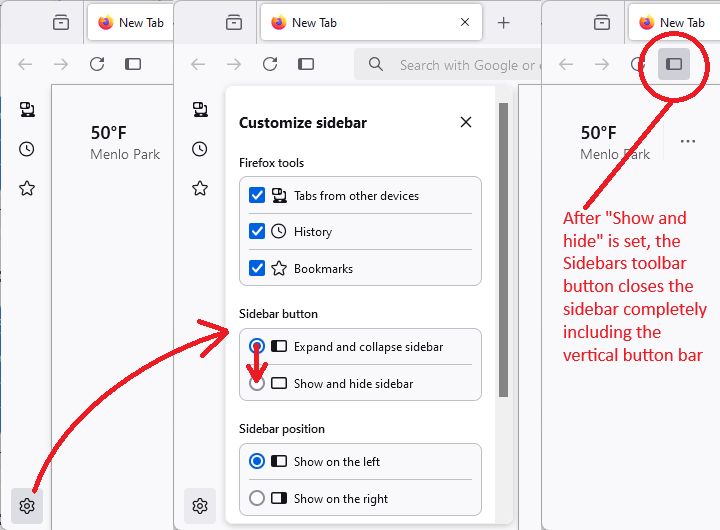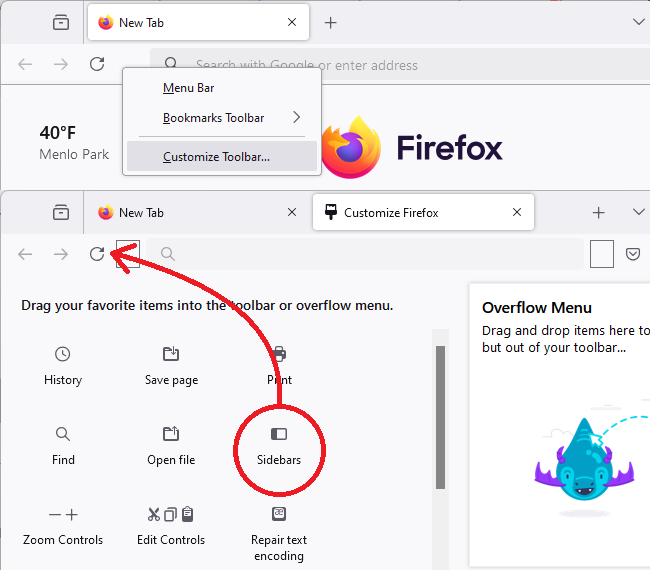New Sidebar
Thank you for considering a new feature. However, this feature of a new sidebar is in the way on my screen. I have it setup for use in a very specific way. Adding a sidebar that I cannot turn off without going into "about:config" is a very bad idea. It made a mess of my space. Yes, even that 1/2 inch of space messed up my spacing. Please ask in the future before making any changes that alter the size and width of my screen space. It's already jammed for work.
I saw an option for donations here. If you ask before making anything that alters the screen layout, I'd be willing to make a donation. But this was just upsetting and has stolen over 20 minutes of my work day. I don't have that kind of time, especially with my colleague out on medical leave for possibly months.
Krejt Përgjigjet (2)
You can click the cog icon at the bottom of the sidebar to access the settings for the new sidebar panel and select what items you wish to see, you can scroll down to see more settings like vertical tabs. You can hide the sidebar by selecting "Show and hide sidebar" for the Sidebar toolbar button. With this choice selected, you can click the Sidebar button to open and close the sidebar. You may have to re-add to Sidebar button to the toolbar.
Hi Happy Cat (or not-so-happy cat this morning?). It sounds like you found the solution after 20 minutes. I agree that users need more help built-in to the sidebar on how to manage this feature.
In case you or anyone else is looking for an immediate answer based on the current design:
Firefox always had a sidebar, but it has a new design that expands from and collapses back to a button bar instead of hiding completely. If you want to hide it completely, that's a two-step process:
(1) Change the setting for what the Sidebars toolbar button does, and (2) Click the Sidebars toolbar button to hide the sidebar
Sidebar Button Setting
Click the gear wheel at the bottom of the vertical button bar, then change the behavior of the button from expand/collapse to show/hide. I'm attaching a picture for reference:
After you make that change, you can use the X to close the "Customize sidebar" panel.
Click the Sidebars button
This button should be near the back/forward/reload buttons. If yours is missing, you can add it using the Customize feature (Customize Firefox controls, buttons and toolbars). I'm attaching a picture for reference:
Success?