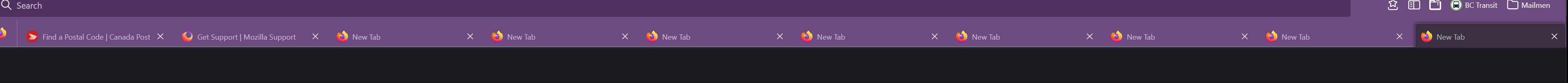Adding New Tab
When the tabs reach capacity on the browser window, you can no longer hit "+" to add a new tab. You have to <right click> and select "add new tab".
Vybrané riešenie
If you have this rule in your code then remove or or commented it out (/* ... */).
#tabbrowser-tabs { width: 100vw !important; }
Čítať túto odpoveď v kontexte
👍 0
Všetky odpovede (4)
Provide a complete top line of the browser so others can see what is happening-cropping doesn't help. What theme are userChrome.css are you using?
The image I provided is the best I can do. It is too large for the window and you have to scroll right to see the end of it.
The only userChrome.css I'm using is to put the tabs below the search/address bar.
Is this image more informative?
Vybrané riešenie
If you have this rule in your code then remove or or commented it out (/* ... */).
#tabbrowser-tabs { width: 100vw !important; }