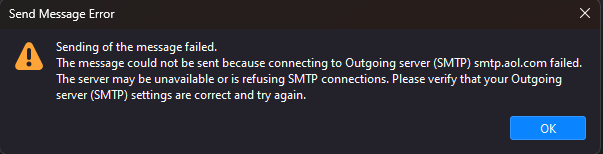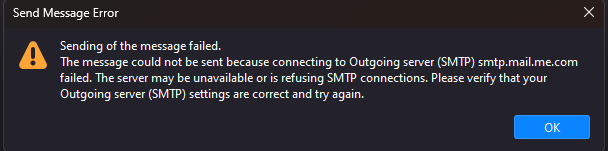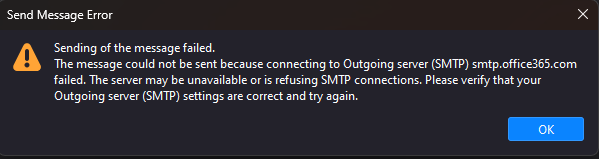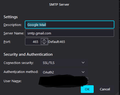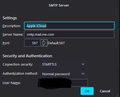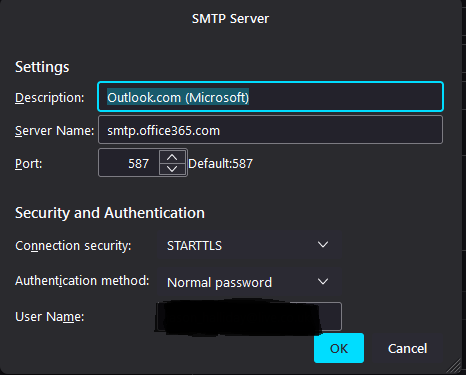Sending email
Hello,
I can receive emails with no issues. But no matter what email account i use, Thunderbird won't let me send any emails from any account. Keep getting error message "Sending of the message failed. The message could not be sent because connecting to Outgoing server (SMTP) smtp.aol.com failed. The server may be unavailable or is refusing SMTP connections. Please verify that your Outgoing server (SMTP) settings are correct and try again."
that is every server. Can someone help with this please?
Все ответы (10)
Are all of your accounts AOL? More info on all of this is needed.
Hi mate, Thank you for your reply.
No, I have AOL, Microsoft exchange accounts, an icloud account and gmail accounts. All are the same can receive emails but cannot send them. I get the same error message as the aol one but obviously with the other servers smtp details.
Possibly posting screenshots of any two SMTP server settings might let someone here offer a suggestion. Unusual that none are working.
have attached screen shots
My apologies for not explaining better. I meant screenshots of the SMTP server settings, as found at account settings>Outgoing Server (SMTP) and clicking edit button for selected servers.
No worries mate,
Here are the screen shots
All I can guess is whether you're entering complete email address. I've never seen such as this.
Check that you have each account using the smtp server that matches the account, i.e. the AOL account sends on the AOL smtp, the gmail account sends on the gmail smtp etc.
Hi mate, yes they each have their own smtp server that matches the account.
What's the antivirus, and is it scanning outgoing mail or secure connections? Running Windows in safe mode will test the effect of AV, unless you simply uninstall (not disable) the AV, if it's not Windows Security.