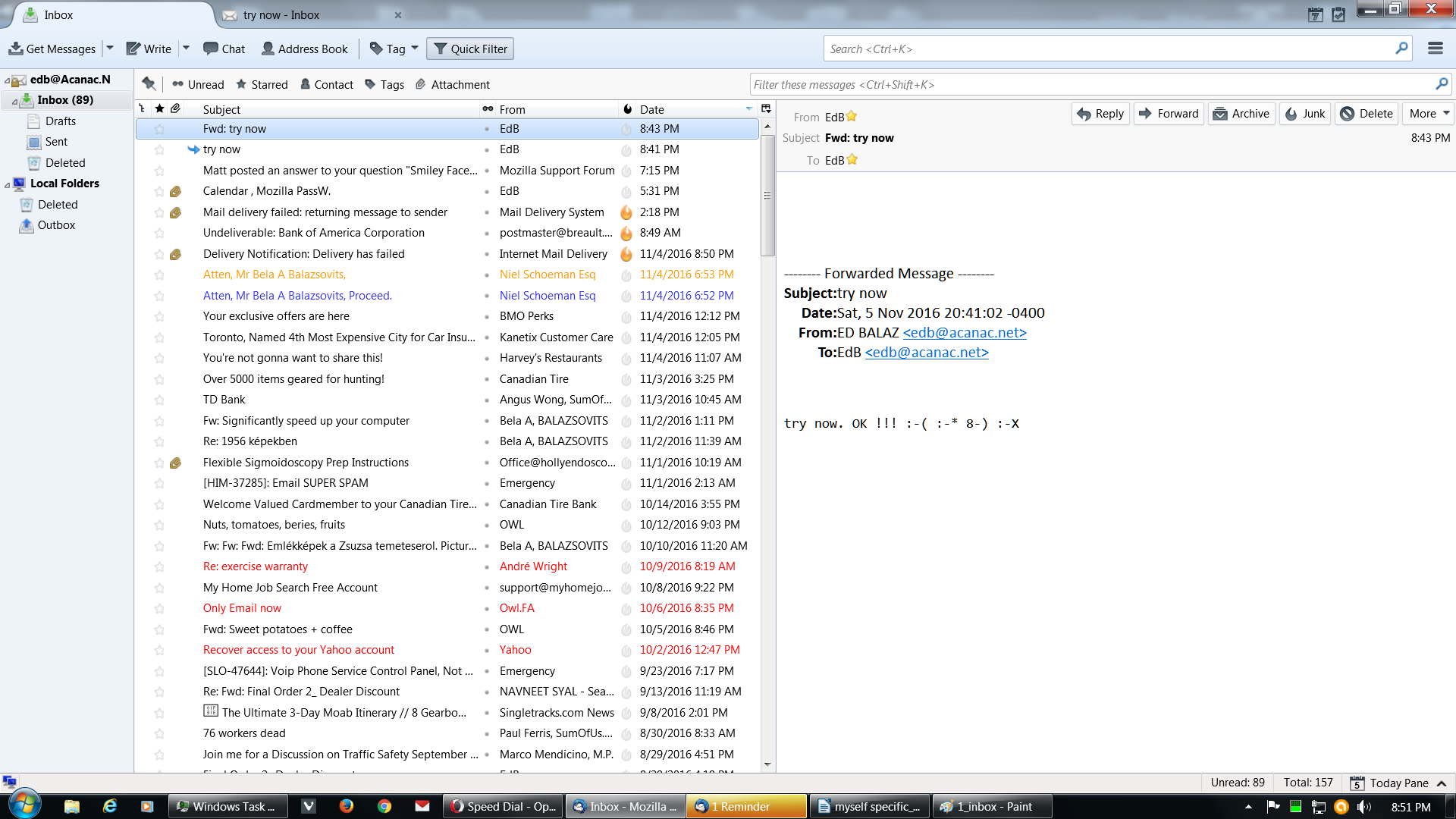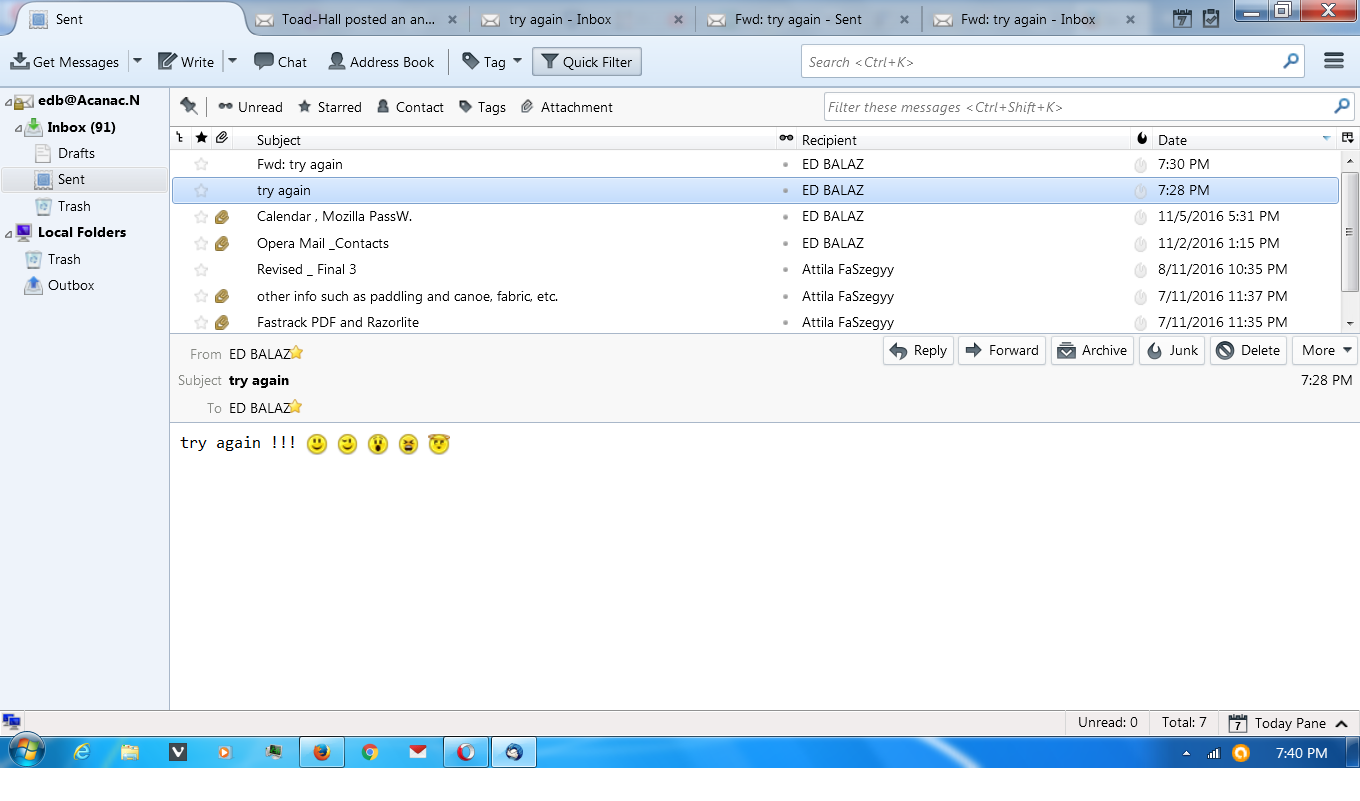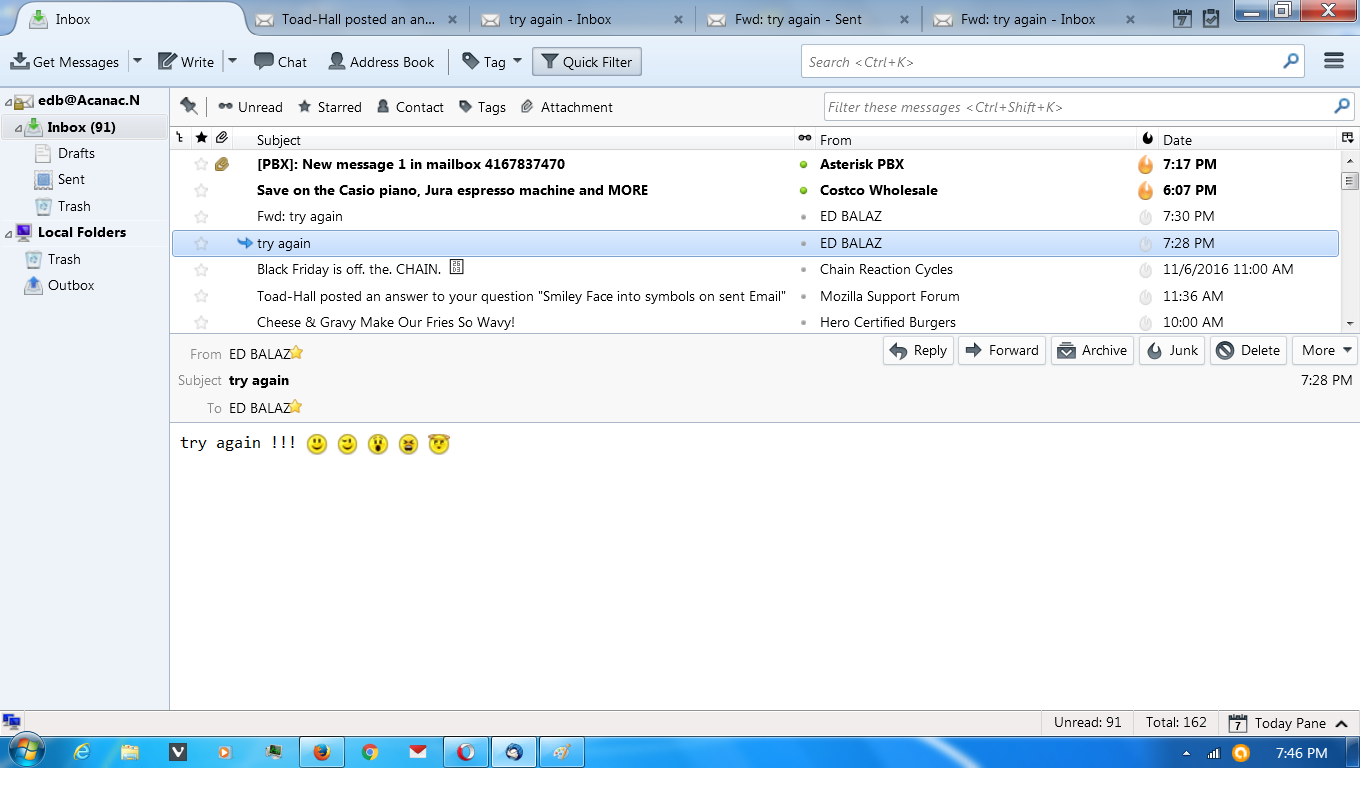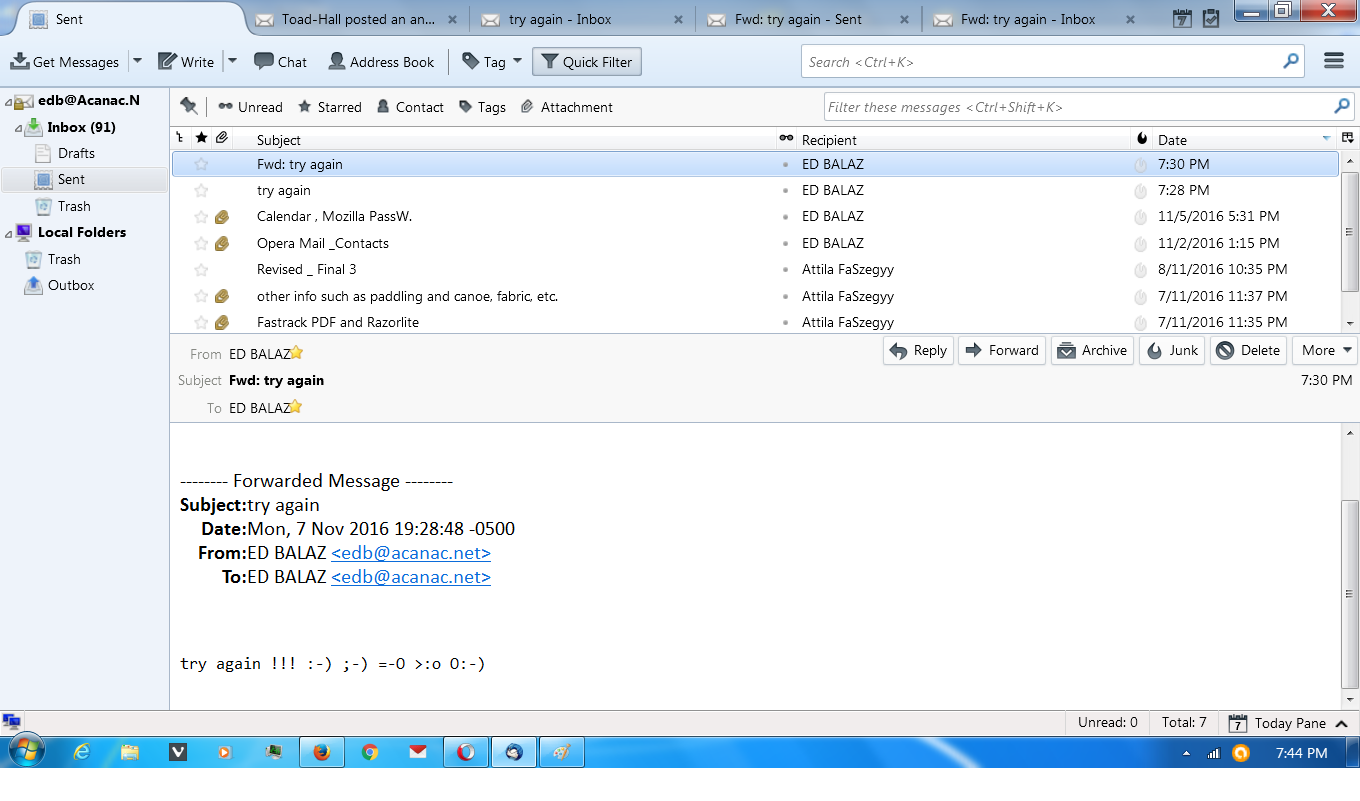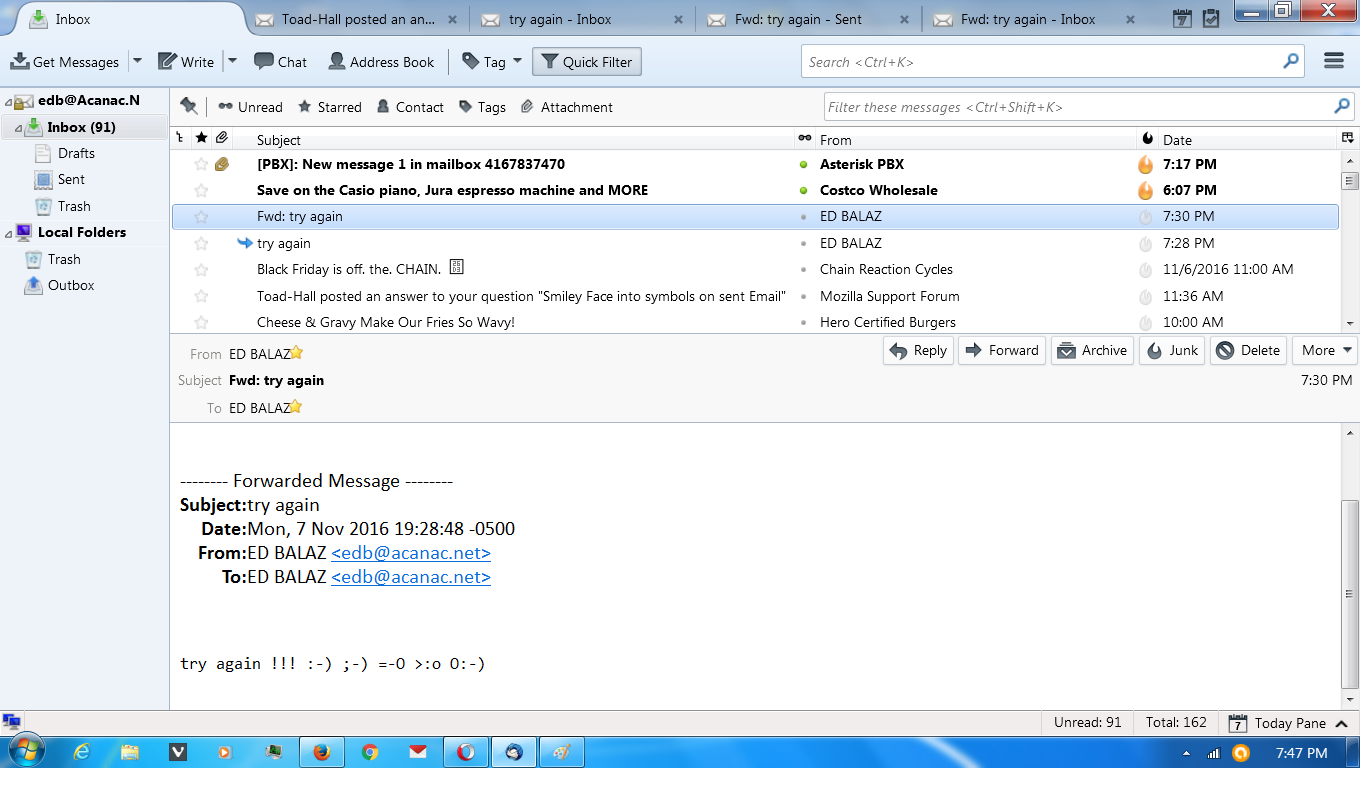Smiley Face into symbols on sent Email
1: After writing an Email from address book to self, in paragraph with no space after word and three smiley face. 2: then sending, Sent folder Email has symbols for smiley face. 3: usually if not then forward email to self. 4: Email in Inbox folder will have symbols instead of three smiley face. NOTE: if one space besides one smiley face it might be OK to unread folder but I had problems with that too. So try different combinations. Disabling add-ons doesn't help ! I have photos but did not send. Wrong format, so send Email to me and I will respond.
Все ответы (10)
Symbols like :) ;) :0?
Please check both image files. Is this a general fix or a problem of Win 7 for a few.
On the toolbar  then
then 
Do you have an add-on that is no longer enabled that used to offer those smilies
Hello Matt, Everything is stock. There are no add-ons and never was. Lightning is not one anymore ? Smiley's were taken after pushing the Write button from the address book.
Lightning is one, it is just distributed with Thunderbird.
Perhaps
add the troubleshooting information to your post To find the Troubleshooting information:
- Open Help (or click on three-line-icon and select Help)
- Choose Troubleshooting Information
- Use the button Copy to clipboard to select all. Do not check box "Include account names"!
- Paste this in your post.
I feel you have had one of these add-ons installed. https://addons.mozilla.org/en-US/thunderbird/addon/emoji-menu/?src=search https://addons.mozilla.org/en-US/thunderbird/addon/emojiaddin/?src=search https://addons.mozilla.org/en-US/thunderbird/addon/smilieinserter-plus/?src=search
Thunderbird support for smilies is limited. When you add a emoticon using the "insert a smiley face" list box its actually stored as smiley face (text) characters in the message. Thunderbird displays any smiley face characters as a graphics image while other email clients display the smiley face characters as is. This is a built-in feature enabled by the mail.display_glyph setting and why what you see and other users see may differ. However, if you embed a .GIF file using one of the add-ons everybody sees a graphics image.
You might be right but I don't know how they got installed. I didn't. Maybe it's pre-installed in the installer. First was 45.4 US
Application Basics
Name: Thunderbird Version: 45.4.0 User Agent: Mozilla/5.0 (Windows NT 6.1; WOW64; rv:45.0) Gecko/20100101 Thunderbird/45.4.0 Profile Folder: Show Folder
(Local drive) Application Build ID: 20160928132736 Enabled Plugins: about:plugins Build Configuration: about:buildconfig Memory Use: about:memory
Mail and News Accounts
account1:
INCOMING: account1, , (imap) mailer2.acanac.net:993, SSL, passwordCleartext
OUTGOING: , mailer2.acanac.net:465, SSL, passwordCleartext, true
account2:
INCOMING: account2, , (none) Local Folders, plain, passwordCleartext
Crash Reports
Extensions
Lightning, 4.7.4, true, {e2fda1a4-762b-4020-b5ad-a41df1933103}
Important Modified Preferences
Name: Value
browser.cache.disk.capacity: 358400
browser.cache.disk.filesystem_reported: 1
browser.cache.disk.smart_size_cached_value: 358400
browser.cache.disk.smart_size.first_run: false
browser.cache.disk.smart_size.use_old_max: false
dom.apps.reset-permissions: true
extensions.lastAppVersion: 45.4.0
font.name.monospace.el: Consolas
font.name.monospace.x-cyrillic: Consolas
font.name.monospace.x-unicode: Consolas
font.name.monospace.x-western: Consolas
font.name.sans-serif.el: Calibri
font.name.sans-serif.x-cyrillic: Calibri
font.name.sans-serif.x-unicode: Calibri
font.name.sans-serif.x-western: Calibri
font.name.serif.el: Cambria
font.name.serif.x-cyrillic: Cambria
font.name.serif.x-unicode: Cambria
font.name.serif.x-western: Cambria
font.size.fixed.el: 14
font.size.fixed.x-cyrillic: 14
font.size.fixed.x-unicode: 14
font.size.fixed.x-western: 14
font.size.variable.el: 17
font.size.variable.x-cyrillic: 17
font.size.variable.x-unicode: 17
font.size.variable.x-western: 17
mail.openMessageBehavior.version: 1
mail.winsearch.firstRunDone: true
mailnews.database.global.datastore.id: 488c9e19-c61a-4175-9e21-ede7ee076e1
network.cookie.prefsMigrated: true
network.predictor.cleaned-up: true
places.history.expiration.transient_current_max_pages: 104858
plugin.importedState: true
Graphics
Adapter Description: Radeon X1950 Pro
Vendor ID: 0x1002
Device ID: 0x7280
Adapter RAM: Unknown
Adapter Drivers: atiumd64 atiumdag atiumdva atiumd6a atitmm64
Driver Version: 8.593.100.0
Driver Date: 2-10-2010
Direct2D Enabled: Blocked for your graphics driver version. Try updating your graphics driver to version 9.6 or newer.
DirectWrite Enabled: false (6.2.9200.17568)
ClearType Parameters: Gamma: 2200 Pixel Structure: B ClearType Level: 50 Enhanced Contrast: 200
WebGL Renderer: Blocked for your graphics driver version. Try updating your graphics driver to version 9.6 or newer.
GPU Accelerated Windows: 0. Blocked for your graphics driver version. Try updating your graphics driver to version 9.6 or newer.
AzureCanvasBackend: skia
AzureSkiaAccelerated: 0
AzureFallbackCanvasBackend: cairo
AzureContentBackend: cairo
JavaScript
Incremental GC: 1
Accessibility
Activated: 0 Prevent Accessibility: 0
Library Versions
Expected minimum version
Version in use
NSPR
4.12
4.12
NSS
3.21.1 Basic ECC
3.21.1 Basic ECC
NSS Util
3.21.1
3.21.1
NSS SSL
3.21.1 Basic ECC
3.21.1 Basic ECC
NSS S/MIME
3.21.1 Basic ECC
3.21.1 Basic ECC
I tried again. Went well to sent folder and inbox but a disaster after forwarding. Problems on two different computer, only similarities is Win7, one is 32 bit and other is 64 bit.
I believe your saying that Emoji 1.3 is a solution to my problem because it's a .GIF file and I will as others always see graphics and less likelihood of incompatibility but still something needs fixing in Thunderbird for embedded style.
I notice that there is a space before the last smillie and that one works as expected.
Just as a test.... Can you repeat the exact same, but this time put a space before each smilie. Please report back on results.
Same problems here. One or two space between smiley's. I wonder if vertical view layout might change things or it's not important right now.