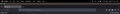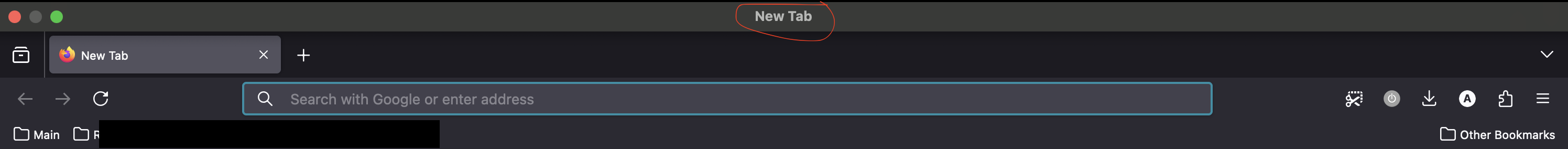Remove the "MacOS Bar" on top
Hi, is there a way to get rid of this bar that shows up in full screen mode on MacOS? it's really annoying. Thank you
Todas as respostas (2)
Hi Adam
If you right click on the toolbar and select "customise toolbar", you should see a "toolbars" option in the bottom left corner of the screen. Open this and clear the option for "title bar" - this should make that bar you are see disappear.
I hope that this helps.
Thanks for replying! The suggested answer only hides the title of the website opened, not the entire bar. I think it's because it also includes the close, minimize and maximize icons on the left? In that case, I think Firefox needs to be optimized to match Safari on the UX regarding this matter...