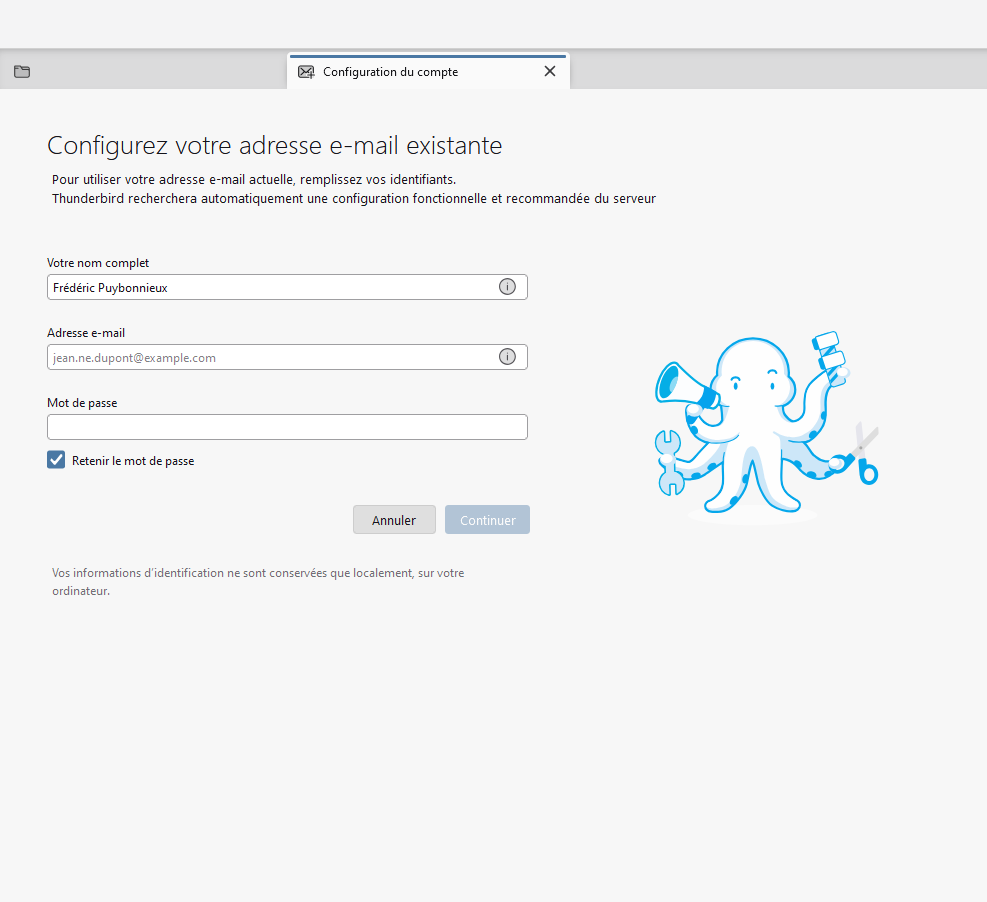Disparition des compte
Hello, In one week, I had to reinstall my email accounts twice. Again this morning, once Thunderbird was launched, the account settings wizard was displayed and all my previous account settings had disappeared once again. What's going on? And what should I do to fix this problem? A week ago, I donated 48 euros to you, I'm going to end up regretting it. My operating system is Windows 11 Professional. Thank you for any help you can give me to resolve this problem as quickly as possible. Best regards. Fred PUYBONNIEUX
ps: I would like to point out that I have been a Thunderbird and Firefox user for many years.
Todas as respostas (1)
A possibility is that something (maybe an antivirus?) is preventing thunderbird from updating the prefs.js file, which is the one that stores that information. you can get to your profile by clicking help>troubleshootinginformation, scroll down to 'profile folder' and click 'open folder' . You are now in the profile. EXIT thunderbird. Look for prefs.js. if you see other files, such as prefs-1.js, prefs-2.js, etc., that is an indicator. These are simple text files and can be read with Notepad. Starting with the one with highest number, browse to see if it contains all of your accounts. If so, move the other similarly-named files elsewhere as backup (in case you picked the wrong one) and rename this one to prefs.js and restart thunderbird. AND, thank you for your donation.