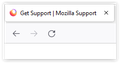"Home" icon
I just upgraded from a Windows 10 PC to a new Windows 11 PC. Under W10, the Home icon appeared in the top left of the screen, to the right of the Reload icon. But as you can see, it has disappeared. How can I get it back? I have clicked around all the options I can find, but nothing...
Solução escolhida
Thanks Terry. Too simple in the end.
Ler esta resposta 👍 0Todas as respostas (3)
Right-click a toolbar and select Customise Toolbar. You will find it somewhere in the 3 bar menu as well (exactly where depending on your OS). Drag it to where you want it.
Solução escolhida
Thanks Terry. Too simple in the end.
Note that In Firefox 87+ the Library and the Home button aren't present by default on the Navigation Toolbar and you need to drag them out of the Customize palette to the toolbar.