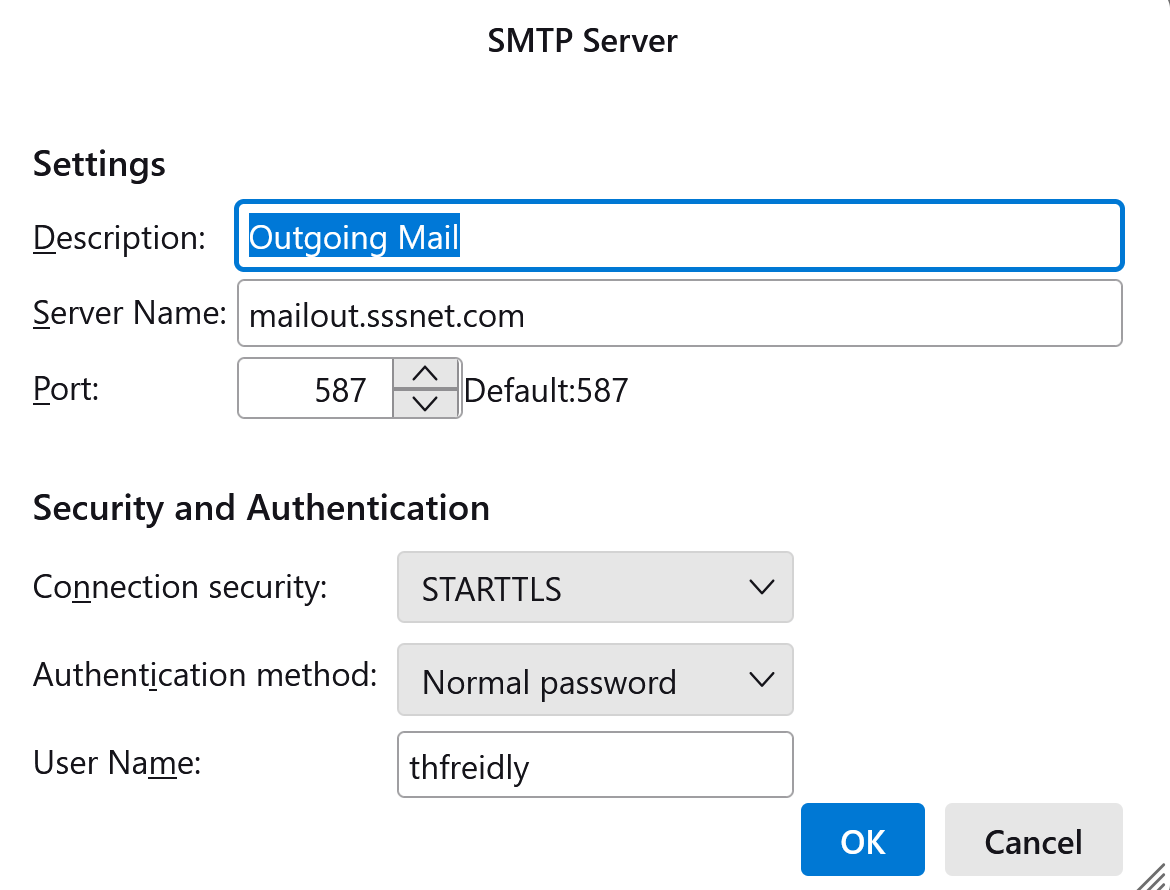Unable to send emails
Using Windows 11 and recently activated Windows Security and removed McAfee antivirus. Since this was completed, MS Outlook would not send emails so I was instructed by my ISP to switch to Thunderbird. Now using Thunderbird and I am able to receive emails but cannot send. Attached are the mail settings that were given to me by my local cable company (MCTV Ohio). Any ideas how to fix this so that I can send emails? The message just "clocks" showing sending for hours...never actually sends the email. I know the issue is not on the end of the ISP because I am able to send on their web, just not through Thunderbird.
All Replies (3)
I am unfamiliar with ssnet, but I do suggest including full email id, not just the part to the left of @.
Thank you for the feedback. My ISP tells me to not include the @sssnet.com. Geek Squad at Best Buy states that there is an issue with Thunderbird & MS Outlook having systems not compatible with the new Windows Security. They suggest I send emails directly through my ISP account on the web, but can receive emails through Thunderbird. This is a real pain and doesn't save any emails sent. Not sure where else to turn.
Check that you do not have an antivirus or VPN interferring. Your post indicates that the mail is never reaching the server.