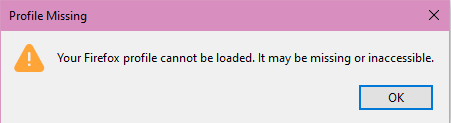Deleted a profile in my Firefox files and now I can't open the browser anymore.
I created a second profile through this: Click the menu button, click Help and select More Troubleshooting Information. The Troubleshooting Information tab will open. Under the Application Basics section next to Profile Folder, click Open Folder also here: https://support.mozilla.org/en-US/kb/profiles-where-firefox-stores-user-data
after I did that, I decided to delete the file of that profile in my folder, so now every time I open Firefox it says "Your Firefox profile cannot be loaded. It may be missing or inaccessible." And then it closes the browser.
I don't know how to fix this - I have two other profiles in my Firefox user's folder (release default and default)
Alle antwurden (2)
Backing up your profile To back up your profile, first close Firefox if it is open and then copy the profile folder to another location.
Locate your profile folder, as explained above. Close Firefox (if open): Click the Firefox menu Fx89menuButton and select Exit. Go to one level above your profile's folder, i.e. to %APPDATA%\Mozilla\Firefox\Profiles\ Right-click on your profile folder (e.g. xxxxxxxx.default), and select Copy. Right-click the backup location (e.g. a USB-stick or a blank CD-RW disc), and select Paste.
Restoring a profile backup Click the Firefox menu Fx89menuButton and select Exit. If your existing profile folder and profile backup folder have the same name, simply replace the existing profile folder with the profile backup, then start Firefox.
Regards, Peter
Firefox uses the profiles.ini files to register and find profiles. If you remove the current profile then the profile referenced in profiles.ini no longer exists and Firefox complains. You either need to edit profiles.ini and edit the name of the profile marked as Default=1 with the name of the new profile.