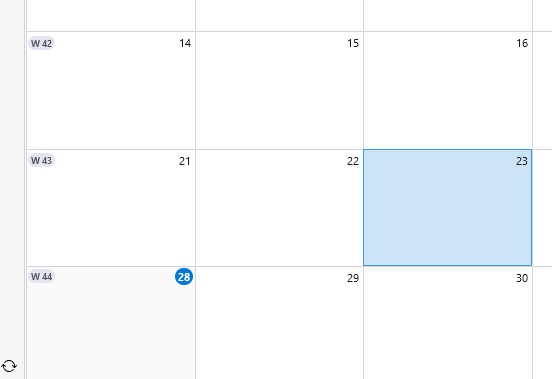Changing the way the current day is displayed
Is it possible to change the way the current day is displayed in the calendar view? I can never find it since it is just a little blue circle around the date. I would like it to be much more vivid, similar to what it looks like when you click on a specific date. It doesn't look too bad in the screenshot but with all my calendars open I can never find it.
Chosen solution
This can be done with the following code:
/* today bg colour for multiweek & month */
.calendar-month-day-box-current-month[relation="today"] {
background-color: lightgreen !important;
}
For the week view, I found this code:
/* today bg colour for week */
.day-column-today .day-column-heading {
background-color: lightgreen !important;
}
See attached picture.
Help/Troubleshooting Info, Profile Folder, Open Folder, close TB, create a new folder named chrome, create a new document in chrome with a text editor, name it userChrome.css, Save as type: All files *.*, copy in the above code, change the colours as desired. Double-click toolkit.legacyUserProfileCustomizations.stylesheets to true in Settings/General/Config. editor, restart TB.
video on how to create a css file (Firefox and TB)
Read this answer in context 👍 1All Replies (2)
Chosen Solution
This can be done with the following code:
/* today bg colour for multiweek & month */
.calendar-month-day-box-current-month[relation="today"] {
background-color: lightgreen !important;
}
For the week view, I found this code:
/* today bg colour for week */
.day-column-today .day-column-heading {
background-color: lightgreen !important;
}
See attached picture.
Help/Troubleshooting Info, Profile Folder, Open Folder, close TB, create a new folder named chrome, create a new document in chrome with a text editor, name it userChrome.css, Save as type: All files *.*, copy in the above code, change the colours as desired. Double-click toolkit.legacyUserProfileCustomizations.stylesheets to true in Settings/General/Config. editor, restart TB.
Dude, you are the goat!!! Thank you so much!