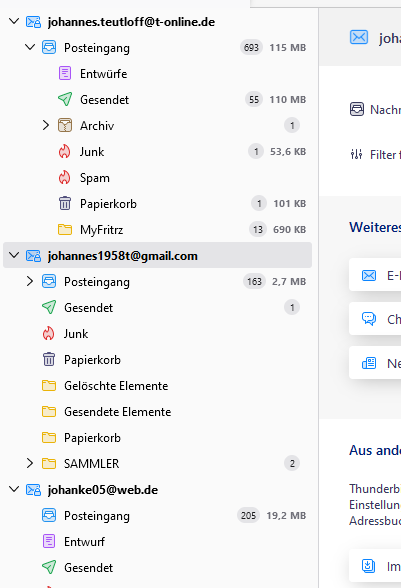I somehow activated the number of emails and their volume used and can't find a way to undo this. This ad annoys me. I have win 11/64-bit and Thunderbird 115.4.2 (64-bit) running
I somehow activated the number of emails and their volume used and can't find a way to undo this. This ad annoys me. I have win 11/64-bit and Thunderbird 115.4.2 (64-bit) running
Ich habe irgendwie die Anzahl der Mails und dessen verbrauchtes Volumen aktiviert und finde keinen weg dieses wieder rückgängig zu machen. Mich nervt diese anzeige. Ich habe hier win 11/64-Bit und Thunderbird 115.4.2 (64-Bit) laufen.
I somehow activated the number of emails and their volume used and can't find a way to undo this. This ad annoys me. I have win 11/64-bit and Thunderbird 115.4.2 (64-bit) running
Ich habe irgendwie die Anzahl der Mails und dessen verbrauchtes Volumen aktiviert und finde keinen weg dieses wieder rückgängig zu machen. Mich nervt diese anzeige. Ich habe hier win 11/64-Bit und Thunderbird 115.4.2 (64-Bit) laufen.
All Replies (1)
View/Folders/Folder Pane Header, click the 3-dot icon, uncheck the unwanted total and size indicators. See picture.