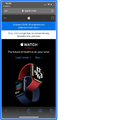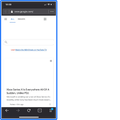Images on websites not loading
Ever since I updated my iPhone XS to iOS 14 my Firefox for iOS is not loading images on websites. I have attached two sets of screenshots from two different websites. Each website has a screenshot on Firefox and one on Safari to show how images aren't loading on Firefox.
Ever since I updated my iPhone XS to iOS 14 my Firefox for iOS is not loading images on websites. I have attached two sets of screenshots from two different websites. Each website has a screenshot on Firefox and one on Safari to show how images aren't loading on Firefox.
Ausgewählte Lösung
In Firefox, select the three bars (low right) and deselect Block Images.
Diese Antwort im Kontext lesen 👍 0Alle Antworten (1)
Ausgewählte Lösung
In Firefox, select the three bars (low right) and deselect Block Images.
Geändert am