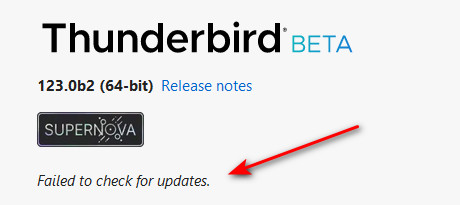𝐇𝐨𝐰 𝐭𝐨 𝐏𝐫𝐞𝐯𝐞𝐧𝐭 𝐔𝐩𝐝𝐚𝐭𝐞𝐬 𝐭𝐨 𝐓𝐡𝐮𝐧𝐝𝐞𝐫𝐛𝐢𝐫𝐝
𝐇𝐨𝐰 𝐭𝐨 𝐏𝐫𝐞𝐯𝐞𝐧𝐭 𝐔𝐩𝐝𝐚𝐭𝐞𝐬 𝐭𝐨 𝐓𝐡𝐮𝐧𝐝𝐞𝐫𝐛𝐢𝐫𝐝 As a regular here, I have frequently seen requests on how to prevent updates to Thunderbird. For most people, I believe the option found at Settings>General is sufficient. I also believe the default setting to automatically apply updates is appropriate if users do periodic backups. But I respect there are those who have strong feelings on the topic, and those who run a business and rely on stability more than new features. I acknowledge this information may be available elsewhere, and possibly superior in its approach, but this does work. So, here are the steps:
- Create a simple text file called policies.json
- Enter this text into the file:
{
"policies": {
"ManualAppUpdateOnly": true,
"AppAutoUpdate": false,
"AppUpdateURL": "https://yoursiteisnothere.com"
}
}
- create a folder named ‘distribution’ and store it in the folder where thunderbird.exe resides. For Windows, that would be normally be C:\Program Files\Mozilla Thunderbird\ or C:\Program Files (x86)\Mozilla Thunderbird\
- place the file called policies.json in the distribution directory
- start Thunderbird
- to verify this, click Settings>General and scroll down to Updates. There, you should see the words,
“Failed to check for updates.” (See attached screenshots for examples.)
If you later decide you want an update, the file or folder must be removed or renamed. If changes are made while Thunderbird is running, you must exit and restart for the change to take effect.
NOTE: My suggestion to persons using this technique is to, at least twice per year, download the latest version, test to your satisfaction along with any addon updates. The intent is to stay relatively current for releases, security, and support. To never update is not recommended.
Zvolené řešení
Hi, Matt. Ok, I anticipated that you would respond, and appropriately so. I posted this because this forum is a service to users and there are those with a legitimate need to monitor updates. I fully agree with your position on how some users go for years without updating and then ask us to do the heavy lifting to get them up to speed -- and then they complain that their old addons don't work and that it's our fault. Yes, I do agree.
But we also see people running businesses, where there are multiple employees, each using Thunderbird. A minor hiccup of an update and do serious damage and confusion in a business office. From my own career experiences, I believe all software used in a business environment should be controlled by management-approved update policies. That is, whether it's a financial app or an inventory app or an email app, all updates should be tested offline prior to release to employees, and any changes in look-and-feel or function should be communicated prior to a rollout. My post provides the information to allow such control.
Yep, my solution qualifies as a 'hack', but I found the official approach was not consistent, and I wanted a solution that was guaranteed to work. Mine does. Should I have left this alone? I guess we could debate this over a beer and cheeseburger: you have a technical depth I will never acquire, yet I see the pain of businesses struggling when suddenly hit by an unanticipated update. Thanks for sharing in this.
Přečíst dotaz v kontextu 👍 1Všechny odpovědi (4)
While folk keep asking, I am dead against offering that advice, those same folk will return in a few years and expect someone to take a day or two to help them navigate to a current version, because their refusal to update now has finally meant their provider will not work with the oldest version they like. We are still dealing with the rugged individuals that decided about 20 years ago that they were staying with Eudora. Now it does not work they are looking for support like as if the products are even in the life times of most folk. They have a similar mindset to those that want to turn off update. It is their right to do so, and it is their right to expect someone to remember how things were done five years or 10 years ago when they finally decide they need to change. Easier and probably more productive to get them onto another product now.
However the process is freely available to anyone that bothers to do a google search. They will soon find the enterprise documentation which offers instruction https://enterprise.thunderbird.net/manage-updates-policies-and-customization/managing-thunderbird-updates. My feeling is those that are asking for help are also the ones most likely to be badly affected by their failure to use current software in the future and the most dependent, or they would have just googled the answer and applied it. Hence my reluctance to help them with that.
I spent time with a friend yesterday that had decided to upgrade is copy of a Nuance product. Except his upgrade was for the previous version and what he had was almost 10 years old. Upshot is he now has neither the old or the upgraded software and he is looking for a refund. I would rather see folk keep current and it avoids those sort of issues. Only in the most extreme cases where the product simply does not function do I really support going to an older version.
Your method will work, but it is a crude hack that actually creates errors when there is actually an official and published method to disable updates that does not. DisableAppUpdate has been available since V68. For the policy file these two items are relevant https://github.com/thunderbird/policy-templates/tree/master/templates/central#disableappupdate and https://github.com/thunderbird/policy-templates/tree/master/templates/central#manualappupdateonly
Zvolené řešení
Hi, Matt. Ok, I anticipated that you would respond, and appropriately so. I posted this because this forum is a service to users and there are those with a legitimate need to monitor updates. I fully agree with your position on how some users go for years without updating and then ask us to do the heavy lifting to get them up to speed -- and then they complain that their old addons don't work and that it's our fault. Yes, I do agree.
But we also see people running businesses, where there are multiple employees, each using Thunderbird. A minor hiccup of an update and do serious damage and confusion in a business office. From my own career experiences, I believe all software used in a business environment should be controlled by management-approved update policies. That is, whether it's a financial app or an inventory app or an email app, all updates should be tested offline prior to release to employees, and any changes in look-and-feel or function should be communicated prior to a rollout. My post provides the information to allow such control.
Yep, my solution qualifies as a 'hack', but I found the official approach was not consistent, and I wanted a solution that was guaranteed to work. Mine does. Should I have left this alone? I guess we could debate this over a beer and cheeseburger: you have a technical depth I will never acquire, yet I see the pain of businesses struggling when suddenly hit by an unanticipated update. Thanks for sharing in this.
I can see that it apparently will probably will be easier to install my new version of Outlook, than to continue with Thunderbird going forward. I already have gmail, but it is clunky, where Thunderbird & Outlook are streamlined. I originally started with Thunderbird because I lost access to Outlook years ago.I just have never had this many problems with an email program ever, even with previous version of Thunderbird. I just dont have the patience or time to go through this again & I would suppose at some point I would need to update. So it was nice while it lasted.
It would be nicer still if you offered the developers feedback in the feedback forums located here https://connect.mozilla.org/
This is a peer support forum, so all you are doing is posting for other users. Primarily me.
If your "many issues" relate to https://support.mozilla.org/en-US/questions/1446798 then I am not all that surprised you got no response. You posted an image of what appears to be a perfectly formed email from Amazon with a "to me" vague complaint that it was taking of others because the subject was from another email. That is indeed odd, in that indexing issues almost always result in the content being garbled. But checking the validity of the index would be the correct place to start regardless
Right click the folder, selecting properties and then the repair button. That tends to fix indexing issues mostly caused by antivirus programs. It is far more common than it should be, but we have no control over the other software installed on your computer. I do not use a third party antivirus (defender only) and previously when using ESET I had an exception in the antivirus for my Thunderbird profile folders. I have only personally seen such a thing once of twice in the last 10 years or so, and that was a problem with my hard disk being in it's death throws.
So try repair and see how it goes and report your results.