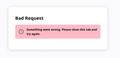Log in to FF with Two-step authentication enabled not working
After enabling Two-step authentication in the Security section for my Mozilla account, I am unable to log in to Firefox for syncing. Log-in flow on account.mozilla.org works without a problem, but when I try to log in into Firefox, the flow gets broken. I can enter my username, password and code from the email, but instead of showing me a screen for entering the code from the 2FA app, it shows the screen in the attached screenshot, preventing me from a successful login into Firefox