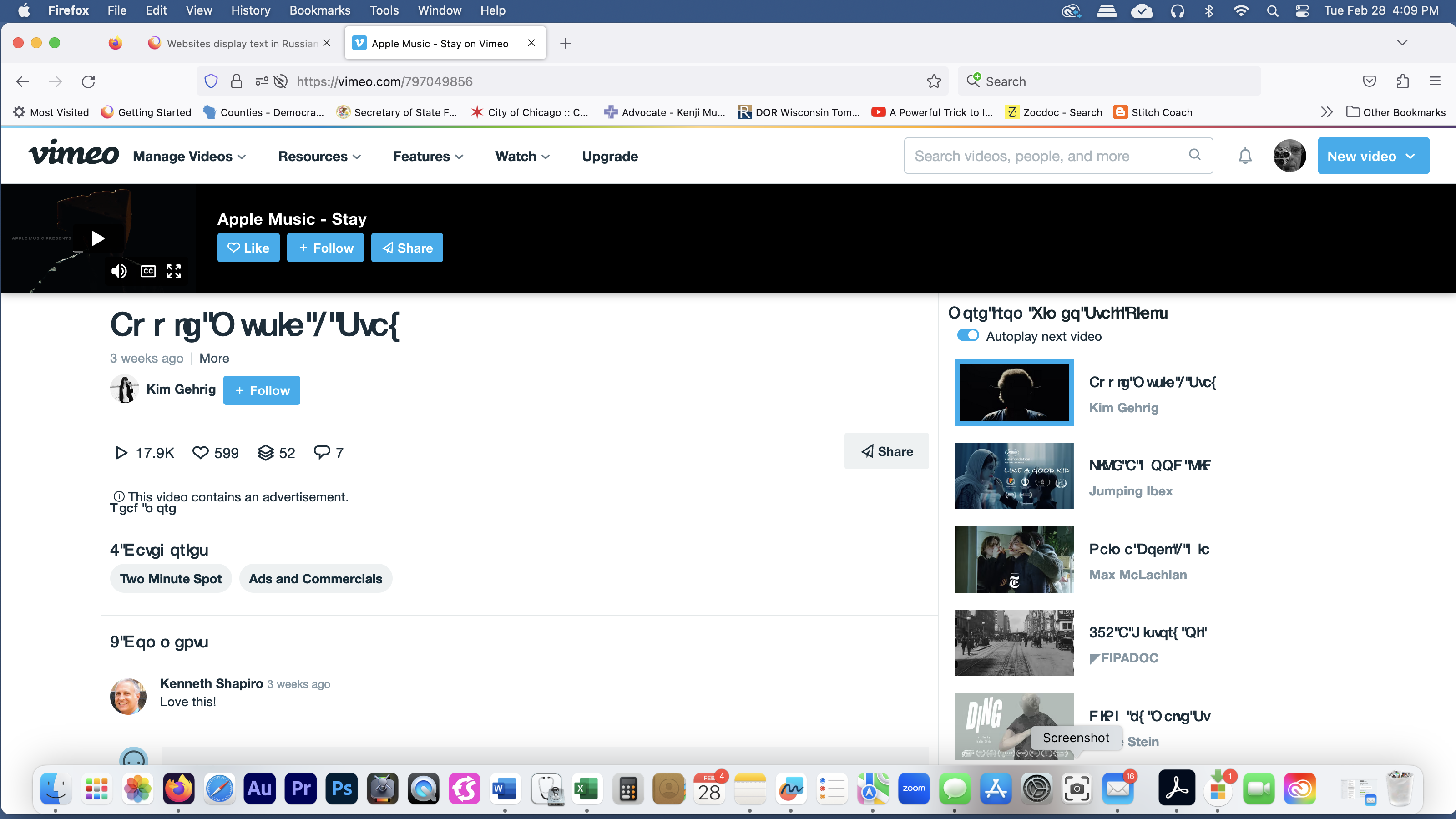Websites display text in Russian
I've noticed some websites (Vimeo for example) display headline text in what appears to be Russian? or some other language with "Russian-looking" characters. These same websites display text correctly with Safari. But when I visit those same websites using Firefox on my second MAC, the text is displayed correctly. Very strange!!! (Firefox language preferences are set correctly).
Всички отговори (4)
Beyond screenshot you will have to provide URL's for anyone to verify what is happening if they go to the same site.
https://vimeo.com/797049856 I've attached two more screenshots of the same page. One using Firefox and the same page viewed with Safari.
That is not Russian (Cyrillic), but is caused by a problem with some of your fonts. You need to identify and fix or remove this font. You can check in Font Book for font issues like corrupted and duplicate fonts.
You can right-click and select "Inspect" to open the built-in Inspector with this element selected.
You can check in the Rules tab in the right panel in the Inspector what font-family is used for selected text. You can check in the Fonts tab in the right panel in the Inspector what font is actually used because Firefox might be using a different font than specified by the website.
Thank you cor-el. I will follow your suggestions. This does make sense - would explain why I only have the issue on one computer.
I guess I own an apology to any Russian language speakers following this thread.