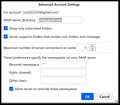Cannot get Gmail labels to populate message folders in Thunderbird
Problem: Only one Gmail label (the Inbox) synchronizes in Thunderbird.
System: Windows 10, Express VPN, Thunderbird 102.6.1 (32bit), OAuth2 Authentication
Background: 1) A Gmail account (IMAP enabled) was added to Thunderbird years ago. It has consistently received all of the Gmail labels message content (inbox, sent, drafts, all mail, spam, trash emails) from the primary Gmail account.
2) A Protonmail IMAP account was added to Thunderbird years ago.
3) I likely caused this problem by toggling a Gmail account setting (in Thunderbird), by mistake. All Gmail system labels and message content disappeared in Thunderbird. I could not find the problem.
4) Eventually, the Gmail Inbox and its message content was restored. No other Gmail message labels are operating in Thunderbird.
Troubleshooting Steps Taken: Checked subscribe and synchronization settings. Checked Gmail account settings in Thunderbird. Checked IMAP enabled setting. Tested the folder ‘repair’ utility. In-depth review of account setup process in Thunderbird for insight into the potential problem. Nothing found.
Next Steps: 1)Ask the Thunderbird community for suggestions to pursue. 2)The only remaining step toward resolution that I can come up with is deletion of the Gmail account and all of its data in Thunderbird, followed by reinstallation of it as a new account.
Screen captures that show Thunderbird settings and Google website Gmail settings are attached.
This has been very puzzling, considering the simplicity of adding and managing an account within Thunderbird. I apologize for the wordiness and number of screen captures. The intent is to give you enough to work with. I would deeply appreciate thoughts and suggestions from the Thunderbird community.
Всички отговори (6)
Right-click the account in the Folder Pane, Subscribe... Are the desired folders subscribed, i.e. checked? Disable the VPN temporarily in case it has an effect.
Thank you sfhowes, for your suggestion. Yes-the desired folders are subscribed. Disabled the VPN, waited, clicked on folders to see if they were downloading. No activity.
Try adding only the gmail account to a new profile to test for an error in the current profile. Help/More Troubleshooting, about:profiles, to create profiles and run any profile (the current profile is unaffected). Do this with the VPN disabled.
Thank you sfhowes. I followed your suggestion: created a new profile, set up/configured the IMAP Gmail account, all with VPN disabled. Within the new test profile, my existing Gmail account established itself and downloaded emails from the Inbox, Sent, Drafts, All Mail and Trash labels.
However, within Gmail, the 'Sent' label has 355 messages in it-and only about 75 or so were downloaded to Thunderbird. Cannot find a reason. I have no limits configured.
As an example, the 'All Mail' label downloaded all of its messages successfully (1468) to Thunderbird.
Where does this leave us? The objective is to resolve the problem in the prior existing profile, which has 3 client accounts (ProtonMail, Outlook, and a non-working Gmail account). It is convenient to use, has all of my local folders in it, and I would like to fix it.
Given that your suggested test was a success, it confirms there is a problem with the preferred profile (3 accounts and local folders).
Does it make sense to remove the Gmail account and its data from the preferred Thunderbird profile with the problem, and then add the Gmail account back?
Thank you very much for your insights and help.
Gmail setup requires a few extra steps: since gmail copies sent messages automatically to the Sent Mail folder, 'Place a copy in' in the Copies & Folders section of Account Settings should be unchecked. The Sent Mail folder is the one that should be subscribed in TB. Second, in Server Settings, 'When I delete a message' should be 'just mark it as deleted'. Third, the All Mail is usually unsubscribed, since it simply contains the messages in all other folders.
See http://kb.mozillazine.org/Gmail
You could try removing the gmail account and adding it back with the correct settings. Personally, I would rather add the other accounts to the new, working profile, and copy the local mail and contacts over manually. It might be faster and more effective than trying to fix the original profile.
Thank you sfhowes. I made your suggested changes to 'Place a copy.....' and 'When I delete....', and decided to address removing the problem Gmail account and re-install. However, when returning today to address that step, the problem Gmail account downloaded ALL of the messages for the subscribed labels that had previously been unresponsive.
Problem is resolved. I am not sure what the final trigger/fix was. The test Gmail profile still exists, but is not the default.
It works now!
Thank you very much for your insight and guidance sfhowes.