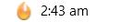Why is it that everytime I "UPGRADE" t-bird I have to adjust my junk mail controls?!
Isn't it easy to carryover junk mail controls from the previous installation (meaning that the "upgrade" should do that for the user?) I must not be understanding something. Messages that weren't junk before I need to mark them as not junk...
Всички отговори (20)
As far as I know, the Junk settings are carried forward (not affected), when Thunderbird updates. I've never had a problem with it, and this is the first time I've seen anyone say that their Junk setting were affected by the program updating.
Therefore something is going wrong.
First we need to rule out the human factor. Are you absolutely sure that you marked an e-mail from a particular e-mail address before the update as "Not Junk", then it after the update, an e-mail from that same e-mail address was marked as Junk by Thunderbird?
We also have to rule out the possibility that the e-mail was/is not marked as Junk by Thunderbird, but is in your Junk/Spam folder because your e-mail provider put it there.
When Thunderbird marks a message as Junk, the message will have an orange flame icon. If the message is in the Junk/Spam folder and it does not have that orange flame icon, then Thunderbird did not put it there.
Do you have a junk or spam add-on from your anti virus provider?
Does the anti virus come with a spam tool of any kind?
1st of all - I want to thank the two volunteers for replying to my answer/problem :) I see those mailings come into my junk mail folder and I will investigate IF gmail marks them as spam - but I doubt if this is the problem for two reasons
- 1 This whole bugaboo happened after I upgraded (and if I could find a way of downgrading - would do it). I see posts all the time that things were working great for an end user with Tbird or FF and then KA-blooey.
Furthermore the end user has no idea what this upgrade will do to their product and settings
- 2 I do not subscribe to gmail spam folders - I let them take care of that. I do monitor those once in awhile
And furthermore - it seems even though I mark msgs as NOT JUNK they still end up with the flame...I just don't understand and again IF I could roll-back my "UPGRADE" I would do it. My previous junk mail settings did not roll over to the new installation.
I checked my AV and all is kosher
Downgrading is easy.
https://ftp.mozilla.org/pub/mozilla.org/thunderbird/releases/
I'd be interested to hear if going back to a previous version affects your problem. Just as Bruce said, I have never experienced nor heard of loss of junk training with an upgrade.
Note the Thunderbird's Junk Controls are not a whitelist/blacklist system; they work entirely on message content and pay no attention to the sender.
If you are marking a message as "Not Junk" and it reverts straight away to "Junk" then I'd suspect the email provider's anti-spam system. Move the message to the Local Folders Inbox, and mark it as Not Junk; does it now stay thus?
I would urge you to pay attention to gmail's spam folder; they put a significant number of non-spam messages into mine.
Oh, and I don't get the "upgrade→kablooey!" scenario either. I usually run a beta test release candidate so I might upgrade two or three times more frequently than a regular user. I expect to have problems and simply don't see them.
It simply sounds like training.dat file in your Thunderbird profile got lost/clobbered - obviously unfortunate. If you lose it then you are in the situation described at https://bugzilla.mozilla.org/show_bug.cgi?id=250470
If it is not possible to do it right before than update, then suggest you copy the file to a safe place on a regular basis to have a backup. After an update, if things are bad compare the copy to what's in your profile. Possible causes: AV software or a Thunderbird bug.
p.s. I've never had this happen either and like zenos I do dozens of restarts, updates, installs a month. But I don't doubt this is happening to users, but I do doubt it's caused by anything they could accidentally do.
I run a daily build, so I get upgraded Daily. Never had an issue with this either. I have had all sorts of issues over the years as what I am using is bleeding edge with yesterdays changes for testing today. If anything can go wrong, I really should see it using the builds I use.
Bruce A. Johnson said
As far as I know, the Junk settings are carried forward (not affected), when Thunderbird updates. I've never had a problem with it, and this is the first time I've seen anyone say that their Junk setting were affected by the program updating. Therefore something is going wrong. First we need to rule out the human factor. Are you absolutely sure that you marked an e-mail from a particular e-mail address before the update as "Not Junk", then it after the update, an e-mail from that same e-mail address was marked as Junk by Thunderbird? We also have to rule out the possibility that the e-mail was/is not marked as Junk by Thunderbird, but is in your Junk/Spam folder because your e-mail provider put it there. When Thunderbird marks a message as Junk, the message will have an orange flame icon. If the message is in the Junk/Spam folder and it does not have that orange flame icon, then Thunderbird did not put it there.
I do not subscribe to gmails junk/spam folders - all these msgs that were sent and ended up in my inbox (which I instructed tbird to do) do now show up in my junk folder
My AV works fine and was not (apparently and I HOPE NOT) affected by the tbird upgrade
Matt said
Do you have a junk or spam add-on from your anti virus provider? Does the anti virus come with a spam tool of any kind?
No and no
Wayne Mery said
It simply sounds like training.dat file in your Thunderbird profile got lost/clobbered - obviously unfortunate. If you lose it then you are in the situation described at https://bugzilla.mozilla.org/show_bug.cgi?id=250470 If it is not possible to do it right before than update, then suggest you copy the file to a safe place on a regular basis to have a backup. After an update, if things are bad compare the copy to what's in your profile. Possible causes: AV software or a Thunderbird bug.
Not all msgs are marked as spam and that would seem to be easy to fix - all my inboxes are tbird and never do I log into gmail to view my email (why would I?)
and again thanks to all _ Happy Monday to those that are trying to help:)
Zenos said
Downgrading is easy. https://ftp.mozilla.org/pub/mozilla.org/thunderbird/releases/ I'd be interested to hear if going back to a previous version affects your problem. Just as Bruce said, I have never experienced nor heard of loss of junk training with an upgrade. Note the Thunderbird's Junk Controls are not a whitelist/blacklist system; they work entirely on message content and pay no attention to the sender. If you are marking a message as "Not Junk" and it reverts straight away to "Junk" then I'd suspect the email provider's anti-spam system. Move the message to the Local Folders Inbox, and mark it as Not Junk; does it now stay thus? I would urge you to pay attention to gmail's spam folder; they put a significant number of non-spam messages into mine.
I see a listing of dirs in your link but do I where do I go from there?
Select the directory for the version you want.
Then pick your platform.
Then your language.
Finally you'll be shown an installer file to download. I always use a right-click and "save as" just so that I am in control of what happens.
Once you have downloaded it, do whatever your OS needs you to do.
- In Linux, you select the downloaded tar.bz2 file and open it in the Archive Manager.
- In Windows, you double-click the .exe installer file to run it.
- I don't use iThings, so I can't say what a Mac user has to do at this point. Apparently it is "incredibly easy" but I can tell you in one or two lines how to do it in Windows or Linux, whereas the Mac approach requires its own web page.
Променено на
habenero4 said
Wayne Mery saidIt simply sounds like training.dat file in your Thunderbird profile got lost/clobbered - obviously unfortunate. If you lose it then you are in the situation described at https://bugzilla.mozilla.org/show_bug.cgi?id=250470 If it is not possible to do it right before than update, then suggest you copy the file to a safe place on a regular basis to have a backup. After an update, if things are bad compare the copy to what's in your profile. Possible causes: AV software or a Thunderbird bug.Not all msgs are marked as spam and that would seem to be easy to fix - all my inboxes are tbird and never do I log into gmail to view my email (why would I?)
because the gmail junk filter is rubbish and your not getting them in Thunderbird. I have to use the web as I use POP and they quarantine their SPAM from the inbox against all the rules.
What anti virus are you using?
This morning I had a very alarming email that advises me that McAfee are injecting their add-on into Firefox and ignoring user settings in the add-on manager.
Matt said
What anti virus are you using? This morning I had a very alarming email that advises me that McAfee are injecting their add-on into Firefox and ignoring user settings in the add-on manager.
You know that might be whats happening here - Tbird takes 4ever and 3 days to boot up and I cannot get my junk settings to stick - I got to mark msgs that are junk to be not junk....
Again I do not subscribe to gmail folders at all - junk/spam or otherwise. Yes these mailings can be considered spam or junk but once I declare them as not junk those settings should stick and they dont....Will try to rollback my "upgrade" and sut with the version I have
habenero4 said
Zenos saidDowngrading is easy. https://ftp.mozilla.org/pub/mozilla.org/thunderbird/releases/ I'd be interested to hear if going back to a previous version affects your problem. Just as Bruce said, I have never experienced nor heard of loss of junk training with an upgrade. Note the Thunderbird's Junk Controls are not a whitelist/blacklist system; they work entirely on message content and pay no attention to the sender. If you are marking a message as "Not Junk" and it reverts straight away to "Junk" then I'd suspect the email provider's anti-spam system. Move the message to the Local Folders Inbox, and mark it as Not Junk; does it now stay thus? I would urge you to pay attention to gmail's spam folder; they put a significant number of non-spam messages into mine.I see a listing of dirs in your link but do I where do I go from there?
So I guess I got to go to gmail and tell them that the msgs are not spam? How goofy is that? Tbird should honor the end users settings or why have it? I see a whole lot of msgs in my gmail folder when I log into it that tbird never shows me...which of course is great
One thing that hasn't been said to you yet is that if an e-mail address is in your Thunderbird address book, then e-mail from that address will not be labeled spam by Thunderbird.
Also:
It is recommended that e-mail scanning be disabled in antivirus programs, because antivirus programs already automatically scan everything when it is accessed. So e-mail scanning is an unnecessary duplication, and that e-mail scanning itself can cause problems.
So disable e-mail scanning in your antivirus program.
My understanding and experience is that you tell google a message is not spam by moving it back to the Inbox. It doesn't matter whether you do that in the gmail website or via a client such as Thunderbird.
But gmail's spam filters and Thunderbird's Junk filters are two entirely different and separate systems. The settings for one of them cannot influence the other.
I "piggy-back" useful spam identification by gmail by marking it as Junk in Thunderbird. This helps train the Junk Controls by feeding it matter known to be spammy.
If you don't like having two systems at work, choose which you prefer and disable the other.
Note; Thunderbird uses "Junk" and other systems, notably gmail in this case, use "Spam". This distinction is useful and valuable in understanding who stomped on your email.
I don't know what approach Gmail use, but in Thunderbird Junk is identified by the frequency of words appearing in messages. The Junk Controls don't care who the sender is, but in principle, adding a sender to your address book should "whitelist" them and exclude them from being considered Junk.