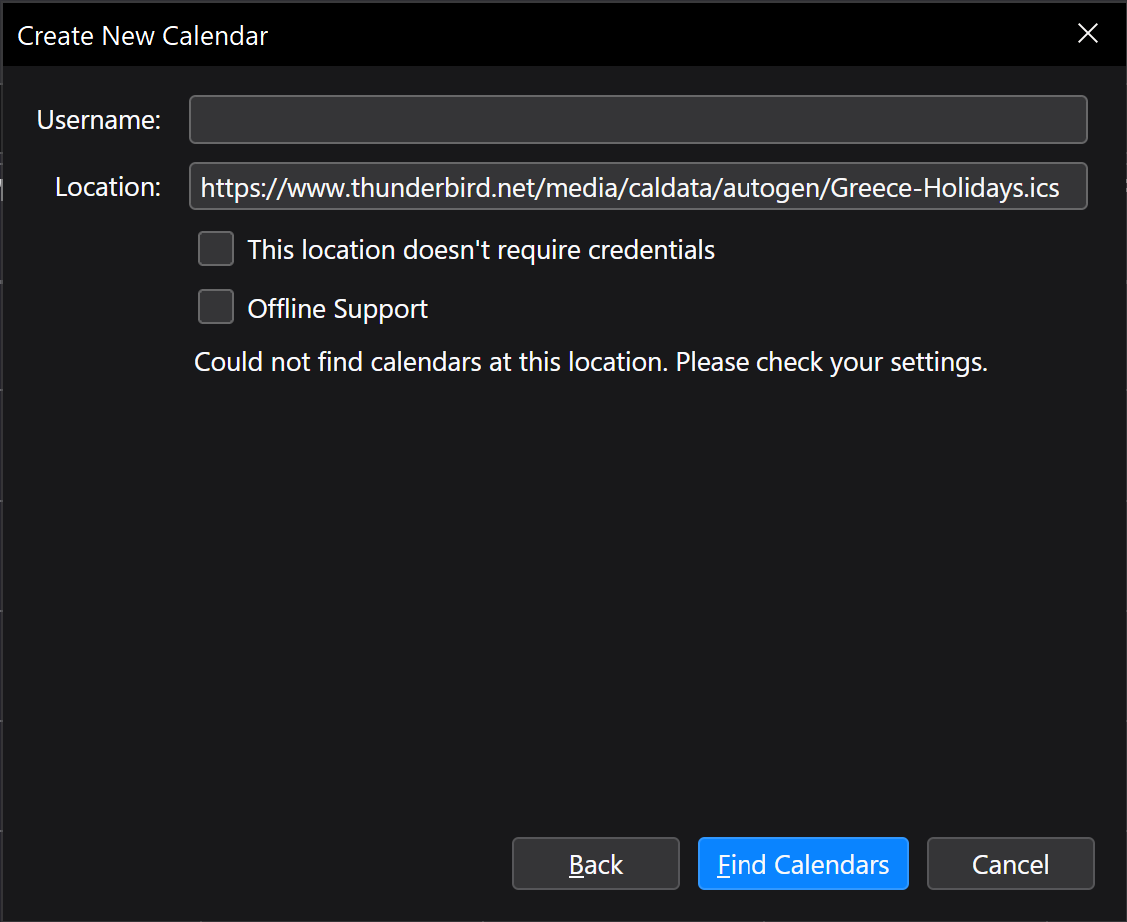Error in "Adding a holiday calendar" guide
It seems that this guide does not work anymore: https://support.mozilla.org/en-US/kb/adding-a-holiday-calendar
The point 5 ("From the Format list, select iCalendar (ICS).") is not there anymore. The wizard shows directly a form where you can enter the "Location", but if you enter the URL of an ICS file, it says "Could not find calendars at this location. Please check your settings."
Is there a different way to add these calendars? (and any other ics calendar you can find on the web)
Thanks
Gekose oplossing
This problem seems to be solved in version 115
Lees dié antwoord in konteks 👍 1All Replies (10)
Sure there is a different way, download the ics file and install it locally. Or use a modern calendar provider that offers the calendar using the caldav protocol. b My understand is Yahoo, Google and Apple all offer caldav.
The wizard is designed to find caldav calendars from appropriate providers
Probably my question was not very clear. There are two parts:
Part 1: the guide
Should that guide be changed since it states something wrong? (as I understood from your message, you cannot "subscribe to it on the internet" anymore)
Part 2: ICS from the Internet
There are several reasons why you might want to subscribe to ICS files stored somewhere else (see below), why this functionality has been removed (from that guide, it seems that it was there before)?
Sure there is a different way, download the ics file and install it locally.
This is not really a solution when you want to subscribe to ICS files that get updated (and this is still a very popular format nowadays, caldav is not so widespread).
Note that this is also mentioned in the guide:
> Subscribe to it on the internet - With this method, you will subscribe to a calendar file that is published on the internet. The calendar will be kept up to date by its maintainer.
Or use a modern calendar provider that offers the calendar using the caldav protocol. b My understand is Yahoo, Google and Apple all offer caldav.
If I wanted to use a Big Tech, I would probably use their (web/mobile)-apps, not Thunderbird ;)
Gewysig op
Hi, I am starting to wonder whether I somehow mistaken the purpose of this Mozilla Support platform.
Is this the place where bugs, errors and problems regarding the Mozilla applications (in particular Thunderbird in my case) should be reported?
Is there any other "bug tracing" platform that is better suited for the issues mentioned above?
I chose not to reply in June, because I saw nothing useful could coming from continuing a discussion about the accuracy of documentation. I don't really use the calendar, but it is mostly common sense. As my experiment to add an ICS file today shows.
You don't like the support article, you are welcome to edit it, correct it or even comment on it. in the discussion linked to the article. It is not something relevant to this support forum and personally I have given up trying to update Thunderbird support articles. I get nothing from it and developers gratuitously change things at relatively short notice. I find it a complete waste of my time.
This is a peer support forum. There are no employees, no one paid to make corrections that you might identify in the documentation. Just other Thunderbird users.
You see none of the issues you raise with the documentation are bugs. I have told you what you can do about that make the necessary corrections or leave a note in the discussion in the hope someone else will do it for you.
I just added a holiday calendar from the Thunderbird web site for Finland. There are lots of them listed. https://www.thunderbird.net/en-US/calendar/holidays/
The link for Finland was https://www.thunderbird.net/media/caldata/autogen/Finland-Holidays.ics
Then to be sure it was not some fluke I tried the Greek one https://www.thunderbird.net/media/caldata/autogen/Greece-Holidays.ics again I just added a new calendar on the network, pasted the link into the location clicked the find calendars button and up came the Greece-Holidays.
Personally I will use google calendars and caldav, because the Thunderbird ICS files are notorious for having minor errors and big tech are pretty good at locating changes and automating the update of relevant files, but clearly adding ICS files on the network is fully functional. At least for me.
Thank you @Matt for your answer. There probably were some misunderstandings. But the bottom line of your last message (as far as I understand) is that the steps reported in the guide work for you (on those two ICS files).
This is very weird because I instead get the message I mentioned in my first message in this thread. I attached a screenshot to show that with the very same file you mentioned in your last message.
So, since that works for you, now the question is: why I get that error (and you do not)? (which somehow was my original question)
Things that I can think of off the top of my head.
- The site requires authentication of some sort to access the links.
- Your firewall is blocking (not all that likely as I think caldav works on standard internet browsing ports. Although some are on port 8080 I understand.
- The linked file is actually not a proper ICAL file. They are not all created equal. Just as not all emails render correctly because they also are not all equal in their compatibility. Another reason I like having a defined protocol in use instead of a somewhat obscure file format.
You might want to post a link to the calendar file so I can try it. Is it is on apple servers all bets are off, while they support the relevant protocols, they tend to make getting things outside of the apple ecosystem as hard as they can without breaking things. The line of least resistance is obviously buy apple.
Apologies if that was not clear in my previous message, but I tried the two ICS files that you said worked on your machine: - https://www.thunderbird.net/media/caldata/autogen/Finland-Holidays.ics - https://www.thunderbird.net/media/caldata/autogen/Greece-Holidays.ics (so they should be accessible and proper ICAL files) but I get the same error message for both of them: "Could not find calendars at this location. Please check your settings."
Any other ideas?
If it can be useful, I am running version 112 on Windows.
P.S. For some reasons it did not attach the screenshot in my previous reply, I am trying to add them again here.
Gekose oplossing
This problem seems to be solved in version 115
This thread can be closed, but I do not know how to do that. Thanks
Can someone archive this thread? Thanks